Adding User to My Account
Learn how to manage additional devices under your GFXToolz account securely and efficiently.
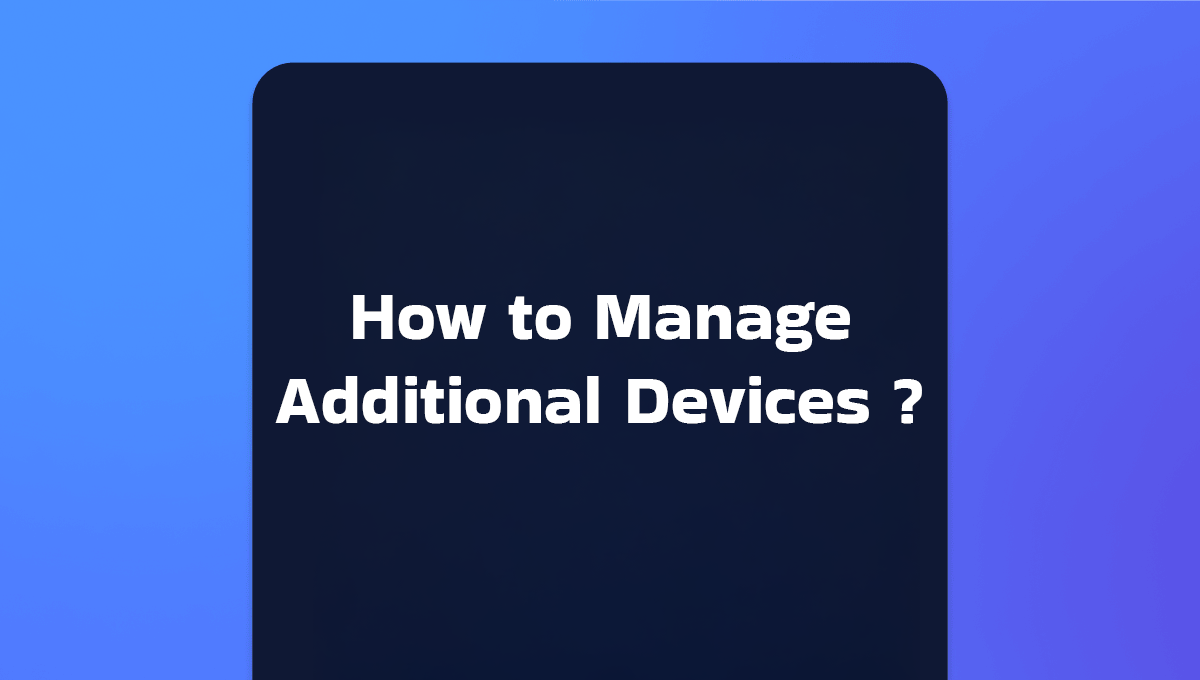
At GFXToolz, each account is registered to one device by default. However, we understand that you may need to access your tools on multiple devices. For this reason, we offer additional IP access that allows you to use your account on more than one device, based on your plan. Here’s how it works.
How Additional Device Access Works
- Monthly Plans: You can register up to 2 devices.
- Agency/6-Month Premium Plans: You can register up to 3 devices.
You can purchase additional IP access from your dashboard, or follow the link provided under the Additional IP section in your account settings.
How to Register an Additional Device
Once you have purchased the additional IP access, registering the second device is easy:
- Log into your GFXToolz account on the second device using your existing credentials.
- Once logged in successfully, the device will be automatically registered under your account.
- You can view your registered devices by going to the My Devices section from the dashboard.
IP-Based Device Registration
Each device added to your account is registered through our IP-based system. This ensures that your account can only be accessed from registered devices with authorized IP addresses. If you have a dynamic IP, we store starting strings to accommodate changes within a certain range. However, a complete change in IP or location will be detected, and access will be restricted unless the device is registered properly.
Why Device Registration is Important
Device registration ensures the security of your account, preventing unauthorized access. By registering your devices with IP addresses, we can protect your account from misuse and maintain the integrity of your tools and services.
Important Notes
- No Account Sharing: GFXToolz does not allow account sharing. Each account is meant for one user only, and our system monitors for suspicious activity to prevent misuse.
- IP and Location Changes: If your IP address or location changes significantly, our system will restrict access unless the device is properly registered under your account.
Need Assistance?
If you have any questions about adding devices or managing your account, please contact our support team:
Email: [email protected]
Whatsapp: https://wa.link/umgyne
Telegram: https://t.me/GFXToolz_Support
Live Chat: Available from the GFXToolz dashboard for real-time support.
Thank you for choosing GFXToolz! We are here to provide secure and flexible solutions for your needs.

